iOS Virtual keyboard toggle
When your scanner is connected to your iOS device via BLE HID, there are two ways you can display the virtual keyboard on the iOS device:
Button double-press
Your scanner can be configured to send the following consumer key when the button is pressed twice in quick succession: PEP_ID_MARK_SET_DOUBLE_CLICK_ACTION.
Valid values to send with PEP_ID_MARK_SET_DOUBLE_CLICK_ACTION are:
| Double-press Action value (uint8) | PEP barcode |
|---|---|
| 0 => No action | 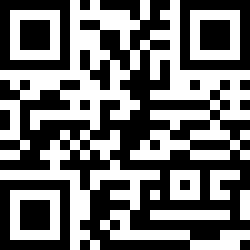 |
| 1 => Send HID consumer control key | 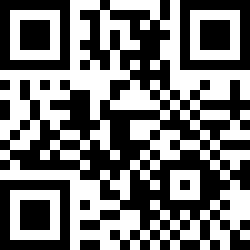 |
Connect scanner via BLE HID
- Scan the barcode below to make your scanner discoverable by the iOS device.

- On your iOS device, turn on Bluetooth and connect to the scanner.
The scanner connects directly to the iOS device.