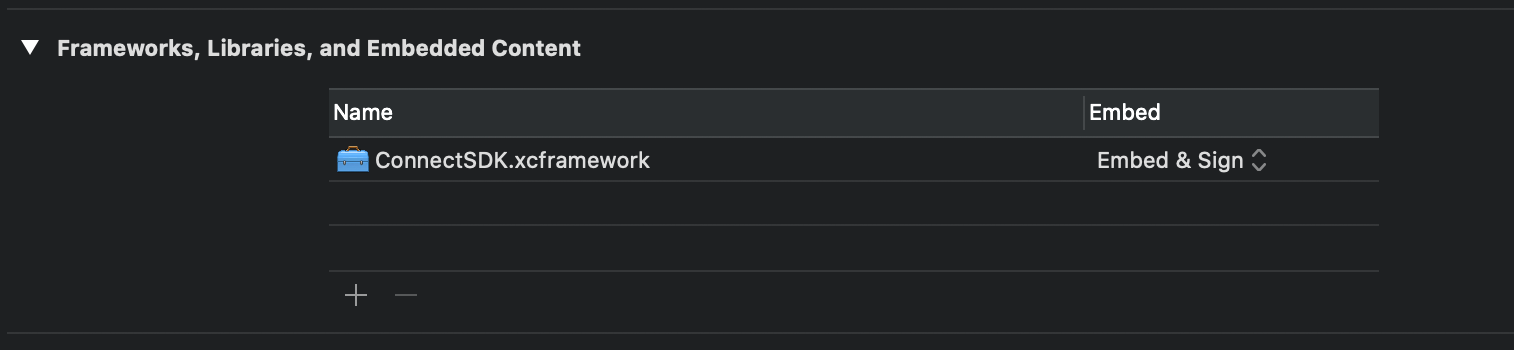How to add Insight Mobile (iOS) SDK to your project
Add the SDK using CocoaPods
- Copy the SDK directory to your project (at the same level as your Podfile).
- Add a Pod
'ConnectSDK', :path => 'ConnectSDK'to your Podfile. - Run
pod install.
Add the SDK manually
- From the ConnectSDK directory, drag the
ConnectSDK.xcframeworkto the Embedded Binaries section of the Xcode’s General tab.