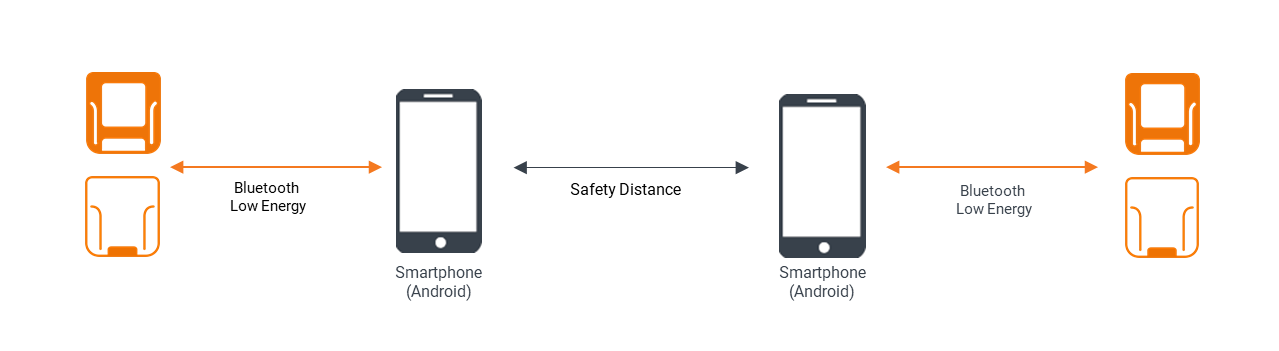How to calibrate Proximity
Because the Proximity uses BLE to detect nearby devices, the feature's behavior depends on the specific device's capabilities.
For the following Android devices, the Proximity feature has been precalibrated at the approximate distance of 1 - 3 meters:
- Samsung A40
- Samsung J5
- Samsung S10e.
These Android devices are recommended when using the Proximity feature out-of-the-box, but if you use a different device, you can calibrate the feature manually to get the best results.
To calibrate Proximity:
- At the bottom of the screen, click the Proximity icon.
The Proximity feature screen displays. - Under Settings, select Notification on MARK to receive feedback on your scanner device as well.
- Under Time until alarm is triggered, use the slider to set the amount of time needed to activate the alert when in range.
- Under Safety Distance to the closest person, use the slider to set the safety distance to the nearest person as per your phone's specifications.
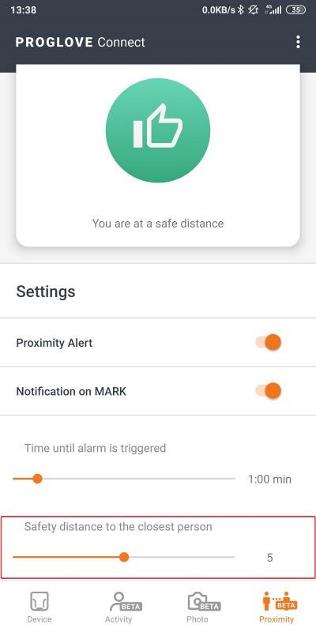
Note: You need at least two Android devices of the same model to calibrate the safety distance. Turn on the Proximity feature on both devices and using the trial-and-error approach, set the slider to calibrate the safety distance to the desired range.